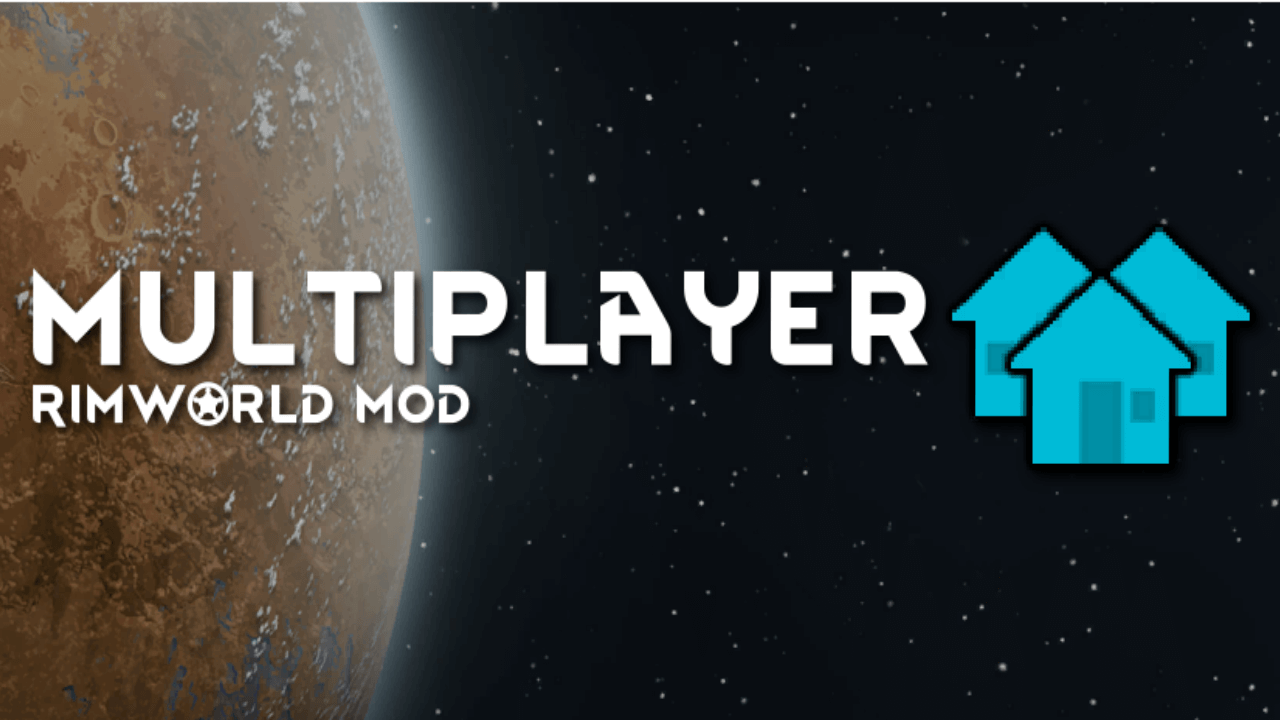RimWorld is one of my favorite games. Its an unforgiving colony simulating, base building, strategy, survival game. The premise of the game is a few survivors have crash landed on an unnamed planet. You play the bodiless colony, overseeing all operations. This game is created by Ludeon Studious, founded by Tynan Slyvester. Tynan has written a book called Designing Games: A Guide to Engineering Experiences, which goes over all games, not just video games, breaking them down into components such as mechanics, fiction, and discussing what makes a game fun.
Back to RimWorld, the game is usually single player, but by using just two mods, you can play cooperatively with friends. Not all mods work with this multiplayer mod. While I recommend you play with only the core, and any DLC active. There are some mods that provide compatibility with this multiplayer mod and lists of which mods are compatible or not, but you’ll always have the best experience and least amount of desyncs when playing Vanilla. Here are the steps to setup your game play:
- Download RimWorld.
- Download the multiplayer mod.
- Download the Harmony mod, which is a dependency of the multiplayer mod.
- Launch RimWorld and go to the “Mods” menu.
- Check off Multiplayer and Harmony mods to active them as well as Core. Also, ensure that all other mods are unchecked.
- Now we’ll order the mods. Make sure Harmony is first, then Core, then Multiplayer.
Note: The host and all players must have the same DLC enabled and ordered the same way, if you use any.
Then, the host should start a single player game with the desired scenario and characters. I recommend not playing in commitment mode, to more easily be able to save and load if any networking issues arise.
Once the game has been started, they can press ESC and host a multiplayer game. Selecting either LAN, Direct, or Steam as the method to play multiplayer. Once someone has been invited, the host will have to go to the top right corner’s menu and accept them into the game.