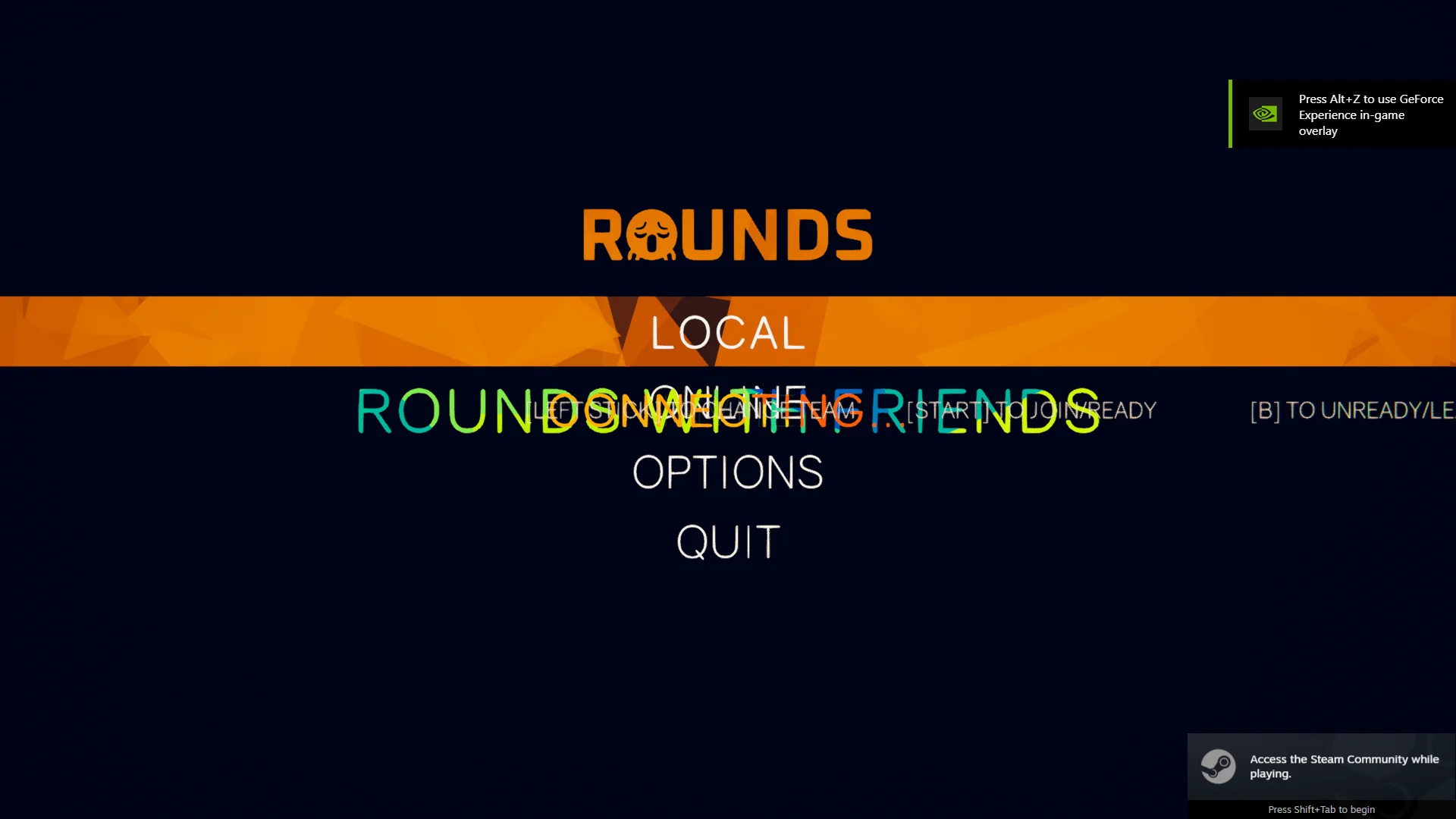Recently, Rounds, a Steam game with a vibrant modding community, released an update that unfortunately rendered many mods incompatible. For those who heavily rely on these mods for their gameplay experience, this posed a significant inconvenience. However, there is a solution: downgrading the game to the previous version that is compatible with the mods.
The Solution
Fortunately, Steam provides a way to revert a game to a previous version, allowing players to maintain compatibility with their favorite mods. Below are step-by-step instructions on how to downgrade Rounds on Steam:
- Access Steam Console: Press
Windows + Rto open the Run dialog, then entersteam://open/consoleand press Enter. This will open the Steam Console. - Download Previous Version: In the Steam Console, enter the following command:
download_depot 1557740 1557741 8703385561169526803. This command initiates the download of the specified depot. - Wait for Completion: Allow the download to complete. You will see a message indicating
“Depot download complete”
once finished.
- Replace Game Files: Navigate to the directory where Rounds is installed on your system, typically located at
C:\Steam\steamapps\common\ROUNDS, be sure to verify that this path is correct on your machine. Replace the contents of the directory with the downloaded files from the Steam depot.
Additional Resources
To find the necessary IDs for the depot and manifest, you can refer to Steam Database. Locate the app ID and depot ID for Rounds, as well as the manifest ID for the previous version you wish to download. Convenient links for finding the app id, and depot id can be found by looking through this page and the manifest ID by looking through this page.
Happy gaming!
Note: Always remember to backup your game files before making any significant changes.