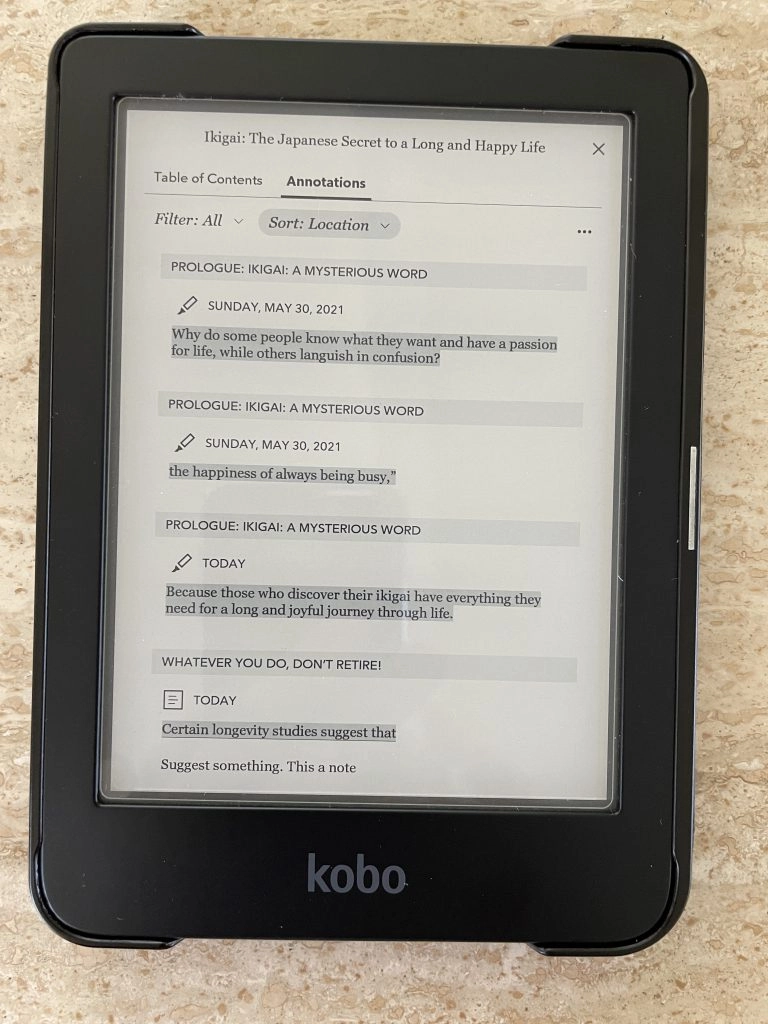I recently ordered a Kobo Clara HD and have been abusing its ability to highlight lines of text. I found myself wanting to export these notes rather than copy them over by hand and discovered a fairly easy process for doing so.
- After you’ve plugged your Kobo into your computer, allowed connected when prompted on your Kobo and can see the Kobo drive, there should be a file called Kobo eReader.config. It’s located on the Kobo drive in the “.kobo” folder inside the “Kobo” folder.
- Right-click on the Kobo eReader.config file and choose to open it with a basic text-editing program.
- Add the following code to the file at the bottom, or anywhere as long as it’s separate from the other code. Be sure to have both lines on separate lines and save the file exactly as
eReader.config. Some text editors will append an additional.txtand we do not want that to occur.:
[FeatureSettings]
ExportHighlights=true
- Safely eject your Kobo ereader from the computer.
- With this, the long press menu of a book, or press the three dots and will have an extra option, “Export highlights”. Using this will prompt you for a file name and export the annotations to that file in the root directory of the device.
- Now you can copy the exported file from the Kobo to anywhere